Tools Proprietary Traders Utilise

Proprietary or institutional traders have different needs to retail traders. Institutional traders work at the behest of big financial institutions, such as big banks, insurance companies, hedge funds or big corporates, making large investments that are often pooled into numerous portfolios. They have sophisticated technologies at their disposal and greater access to market information; innovative applications that connect them with price feeds from Tier-1 liquidity providers.
They not only deal with large trade sizes, but also manage complex financial instruments. In order to deal with such financial instruments, they gain access to numerous high-function tools. With the advent of multiple online trading platforms, like MT4 and MT5, such tools are now available for retail traders as well.
Economic Calendar
This is a free tool that comes with platforms like MT4 and MT5 and allows traders to apply robust fundamental analysis to make informed trading decisions. The forex market is greatly impacted by news releases; the relative value of currencies is governed by country-specific economic conditions, interest rate differentials and market expectations.
The tool shows the list of upcoming economic releases, along with their previous values and forecasted figures. For example, the release of the US non-farm payroll or the minutes of Federal Reserve meetings. With the ongoing Brexit negotiations, currencies like the euro and pound sterling are expected to see volatility ahead of March 2019. With the help of this tool, traders can set alerts around news releases and study the market parametres in the aftermath.
Automated Trading Tools
Specialised MT4 and MT5 applications, also called “trading robots,” are widely used by traders with institutional access. These tools can comprehensively analyse forex quotes as well as make suitable trades using them on behalf of the user. MetaTrader 5, especially, has thousands of applications that can be rented, downloaded or purchased from its marketplace. The MQL5 language, integrated in these tools, allows them to be used without any need for programming expertise.
These trading robots, also known as Expert Advisors (EAs), can operate 24/7, based on rules and instructions set by the trader. This makes them highly desirable in volatile market conditions, like that of cryptocurrencies, where prices fluctuate heavily. They can perform instantaneous calculations and generate real-time signals on entry and exit points. Overall, they negate the aspect of human error and human emotions while trading.
With the help of the MQL5 wizard, traders can develop their own EAs. Traders can also offer their programmes in return for a fee.
Autochartist
This is one of the most advanced technical analysis tools that can monitor thousands of forex instruments 24/7 to signal opportunities. These signals can be categorised according to the probability of their success. The good thing about this tool is that traders can try it for free for a specific period of time, before making a decision to purchase it. Autochartist contains many useful features, such as:
- Autochartist PowerStats: Checks the expected price levels of the chosen currency pairs down to the hour. Forex traders can set stop-loss and take-profit levels after careful market assessment of volatility and risks.
- Forecast Zones: Provides visual representations of market trends and changes in direction. It scans the market comprehensively and notifies traders regarding emerging trends or breakouts, if any.
- Integration with MT4: The tool can be easily dragged and dropped down to the current trading platform, with no requirement of signing-in each time.
- Identifying Chart Patterns: The tool can cleverly interpret various key levels and chart patterns, such as Fibonacci lines and harmonic patterns, and provide visual and audio alerts for them.
Fibonacci Tools
Analysing price charts of forex instruments forms an important part of technical analysis. Platforms like MT4 and MT5 have over 35-40 technical indicators and graphical objects, which can be put to use for this. They can also be customised according to the trader’s specific trading style or strategy. The MetaTrader “code base” contains source-codes of many applications that can be downloaded for free. In addition, the “market” also contains thousands of ready-to-use applications. One such tool is the Fibonacci indicator.
Fibonacci Retracement levels are where currency support/resistance levels can often be identified. These levels are prime zones where reversals might take place. The tool connects trend lines between two extreme price levels, troughs or peaks. After that, nine horizontal lines intersect the trend line at the Fibonacci points, 0.0, 23.6, 38.2, 50, 61.8, 100, 161.8, 261.8, and 423.6. The tool shows the price level at each of these points. The Fibonacci levels and other parametres, such as date and value, can be customised in the “Settings” option of the tool.
Other tools, like Fibonacci Channels, are used to identify ascending and descending trends in the market. Fibonacci Time Zones show places on the chart where significant price changes can take place.
Strategy Tester
Customised institutional grade trading platforms come with strategy testers that allow traders to evaluate the efficiency of their EAs. It can also identify the best input parametres for an automated trading tool, before using it on the live markets. Multiple currency pairs are studied, including their historical price levels, correlation tendencies and price trends, in order to gain insight into how well a trading strategy will pan out in the near future.
There are modes that can even detect and take into account network latency issues, to see how fast trading requests can get fulfilled under live market conditions. Strategy testers usually provide graphical interpretations of their results, in the form of expected payoff ratios, profit/loss percentage ratios or risk/reward ratios.
With such a huge amount of statistical data, a trader can plan out moves in advance. Traders can also connect to additional computers in the vicinity to accelerate the strategy optimisation process.
MT4 Accelerator Pack
This package offers advanced institutional grade tools for decision assistance, customised alarms, message broadcasting facilities and market data. Some of its appealing features include:
- Sentiment Monitor: Shows the number of traders who have long or short positions. Basically, shows market sentiment, based on real-time open positions.
- Session Map: Quick analysis of economic conditions in different global markets. It also provides markers for future news events.
- Correlation Trader: Compares correlations between different currency pairs to identify emerging trends and price reversals.
- Excel RTD: With simple formulae, real-time account, ticker and price data can be integrated into excel. Traders with basic Excel knowledge can use this tool.
- Market Manager: Offers an overview of all account and trading activities from a single window, saving time and energy.
With evolving technology and trading tools, the markets are becoming increasingly transparent and secure. Traders need to carefully evaluate the tools before using them in real-market conditions. Demo accounts are ideal for this.