Using Autochartist Metatrader 4 for Forex Trading

Technical analysis is an integral part of forex trading, helping traders to make informed decisions. It helps traders analyse past price action trends in order to predict the most likely turn of events in the present market conditions. Regulated forex brokers provide robust trade terminals, to enable traders to carry out efficient technical analysis, and one of the most sought-after platforms today is MetaTrader 4 (MT4).
A comprehensive set of features make up this dynamic platform. One of them is the Autochartist plugin, a powerful pattern recognition tool that automatically monitors charts on the trader’s behalf and then predicts future market directions. The technology helps monitor multiple forex instruments throughout the day, identifying trading opportunities as soon as they occur.
Let’s take a closer look at this feature-rich market scanner tool.
Features of the Autochartist Tool
The flexible Autochartist tool covers a wide range of financial instruments, including currency pairs, equities and forex CFDs. It is ideal for both beginners and seasoned forex traders, to identify potential trading opportunities. Here are few of its key features:
1. Chart Pattern Recognition
Autochartist can immediately recognise the formation of chart patterns, such as triangles, wedges, tops and bottoms, and generate visual or audio alerts as soon as they are completed, and emerging patterns are identified. And, not just simple patterns, it can identify complex ones like Butterfly and Gartley formations, Ichimoku Cloud and Bollinger Bands too. But, perhaps the most useful functionality is its ability to recognise Fibonacci Retracement patterns, so widely used by short- to medium-term traders. Based on the Golden Ratio Theory, it can identify areas where support and resistance levels are likely to be formed.
As these support and resistance levels get clearly highlighted, traders are able to plan various useful strategies based on them. There are specific “forecast zones,” which provide a visual illustration of the actual direction of emerging trends. These zones can be used to decide on positions.
2. Highly Customisable Market Scans
The functions of the Autochartist tool are based on in-built algorithms, which enable it to scan the markets and automatically highlight opportunities that traders would have otherwise missed out on. Traders can customise the market parametres for programmed scans, in order to suit their trading styles and preferences.
For instance, they can use the tool to search markets that are new to them or markets that are showing unexpectedly high levels of volatility. They simply have to modify their search criteria, to filter out data that is not relevant to their trading style. Traders can even subscribe to e-mail alerts on the market outlook over the next 48-hours.
3. Statistical Information on Currency Pairs
Autochartist not only identifies trading opportunities, it also anticipates price ranges of selected currency pairs in the near future. This helps traders modify existing strategies to make the most of the market.
The tool uses historical price trends to predict upward or downward momentum. Traders can identify average pip movements for a particular time period. They can get an idea on the statistical highs and lows of a currency pair across various timeframes. The tool also predicts price movements for the next week or within the next 4-hours.
All this is done through an in-built price movement scanner, which helps traders see how susceptible the market is to price changes. Together with information about chart patterns and support and resistance levels, the stats help traders take decisions related to their stop-loss and take-profit levels.
4. Volatility Analysis
Included in the features is a volatility analysis function, which helps map expected volatility in the market in the future. In this way, traders can set realistic profit expectations and stay prepared with their risk management tools.
5. Easy Accessibility and Navigation
Traders can simply drag and drop the Autochartist web indicator into their MT4 trading platform and then launch the application separately in a new window, without having to login again. Moreover, the tool is supported on multiple devices, including iOS and Android.
A single click on the “View” button enables traders to open the correct charts in the required timeframe. They can get a comprehensive view of the forecast regions, along with past trade opportunities.
6. Fundamental Analysis
Pattern recognition engines in the Autochartist tool enable FX brokers to generate valuable market reports for clients. They have the additional option of white labelling them or making the content structure suitable for the target audience. These factual reports can include a wide range of instruments, giving traders an unbiased perspective on market movements. Traders can leverage predicted outcomes of macroeconomic news events through this.
Advantages of Using MT4 Autochartist
One of the key advantages is the tool’s ability to identify chart patterns, which can help traders save time in extensive chart analysis. Through identification of key support and resistance levels, they can improve market entry and exit strategies. Stop-loss and take-profit levels can be optimised with knowledge of market volatility. For someone delving into a new market, the tool is helpful to gain insights into the behaviour of instruments that they are not accustomed to trading.
The whole idea is to identify opportunities for traders that they might not have even considered with self-analysis. It is a flexible tool, helping traders customise their trading to a large extent.
Limitations of the Autochartist Tool
It is important to remember that the tool will only act as a market scanner, aiding traders to identify trading opportunities. It cannot execute trades on their behalf. In the end, it is up to the traders, whether they want to enter or exit a position.
Another thing to consider is that no tool is perfect, which means traders should carry out their own technical analysis, market research and keep an eye on macroeconomic releases to confirm trading opportunities identified by Autochartist. For best results, use the tool on a demo platform before using it in the live markets.