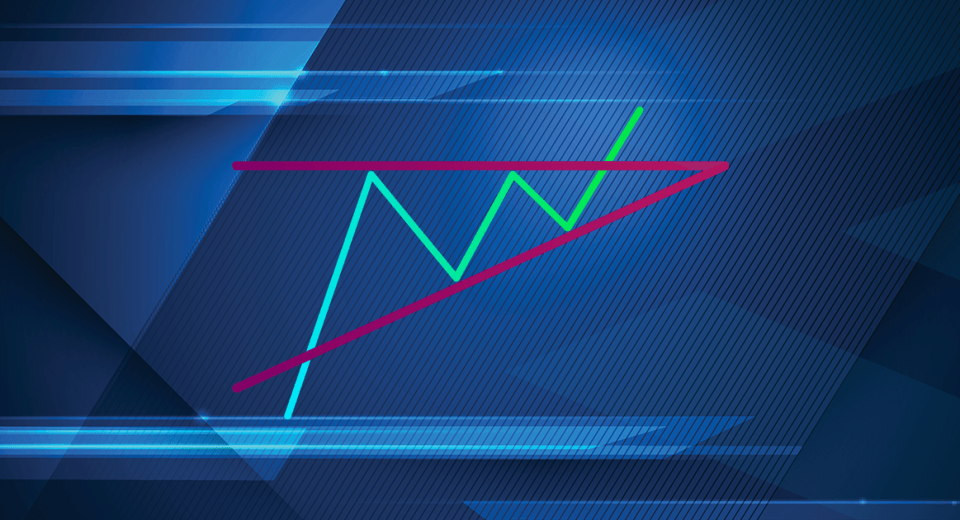How to Export Metatrader 4 (MT4) Prices to Excel

Microsoft Excel is considered one of the greatest software tools used in business today. But did you know that Excel offers several functionalities that can prove to be highly useful in forex trading? The MetaTrader 4 platform provides a host of features, tools and functions to develop effective trading strategies, enhance decision making and improve trading. However, it is difficult to leverage all these capabilities without a knowledge of MQL programming. If you’re feeling overwhelmed with trying to optimise multiple expert advisors and indicators, you may want to give Excel a shot.
Why Export MetaTrader Prices to Excel?
Here are a few advantages of using Excel:
- Excel is a very simple tool that you may already be familiar with.
- It’s easier to view data over longer time periods.
- It allows you to share the data with others.
- In case you’re using more than one broker on MT4, Excel would help in price comparisons.
- Excel is probably the perfect option for those who have slow internet connectivity.
- Excel is a great option for those who feel overwhelmed by having to set up platforms.
- If you’re facing frequent platform crashes, Excel would certainly help.
Essentially, Excel makes it simpler and offers more functions than MT4. Moreover, if you already have Office on your computer, using Excel won’t cost you anything.
How to Export MetaTrader Prices to Excel?
The process to export MetaTrader Prices to Excel couldn’t be simpler. Here’s what you need to do:
1. Open a chart
2. Click File
3. Choose Save As
4. Rename the file to what would be easily recognised by you
5. Ensure that the file extension is .csv
6. Enter Save
And you’re done! CSV stands for Comma Separated Values and is a format that is supported by MS Excel.
Are There Any Limitations of Excel?
There are a few limitations to Excel. The first one stems from the fact that MT4 saves only bid prices (and not ask prices). Therefore, you can save only bid prices in Excel. While it’s possible to export history of price movements, as often as you want, the streaming of live data is not possible. A workaround could be to have a continuously running script to capture prices, which would make your data real time.
Alternatives to Consider
It’s possible to seek the expertise of a programmer to adapt the platform and set up expert advisors and indicators to what you desire. This is, however, never free from the risk of bugs that will need time to be fixed. Also, it’s an expensive option.
Rather than simply using MS Excel, you could purchase an application or software from a third-party vendor. Such options may offer you many more or new functionalities with Excel. This may make it very simple to set up rules for trading and open and manage positions. However, you need to be wary of solutions that set up a backend connection from your computer to a third-party server. This means that your MT4 account information would be accessible on that server. Also, you need to ensure that the product or service you choose would provide you continuous support, addressing your queries as they arise. Due to these reasons, traders often steer clear of third-party applications and rely purely on MS Excel.
Considering the drawbacks of the alternatives and the complexities associated with leveraging MT4 to the fullest, MS Excel appears to be a good option. The simplicity it offers makes it a popular choice, especially among beginners.
Disclaimer
If you liked this educational article, please consult our Risk Disclosure Notice before starting to trade. Trading leveraged products involves a high level of risk. You may lose more than your invested capital.