Is Your MT4 Desktop & Mobile Updated? Fri, Mar 1 Deadline.
We would like to remind you that MetaQuotes will no longer support older MetaTrader terminal versions starting from Friday, 1 March 2019. Instructions for updating your MT4 platforms can be found below.
![]()
Desktop MT4
The current version of your desktop MT4 platform can be found by selecting the Help menu then About.
Any desktop MT4 terminals below version 1118 will no longer be supported.

The latest desktop MT4 installer can be downloaded here.
![]()
Android MT4
To update your Android MT4 application to the latest version:
1. Open the Google Play Store app.
2. Tap Menu, followed by My apps & games.
3. Select the MT4 application.
4. Click Update.
Any Android MT4 terminals below version 1104 will no longer be supported.
![]()
iOS MT4
To update your iOS MT4 application to the latest version:
1. Open the App Store.
2. Select Updates on the bottom right.
3. Find the MT4 app and press the Update button.
The iOS MT4 application runs on the following devices: iPhone 4S and newer, iPad 2 and newer, iPod Touch 5 and newer. Any operating systems below iOS 8.0 will not be supported.
![]()
Additionally, for mobile MT4, you may turn on the Automatic Updates feature to ensure your MT4 application is always up to date.
Do not hesitate to contact us at [email protected] if you have any queries.
All information is made as accurate as possible, but it is intended for guidance only, and is subject to change. Please refer to Blackwell Global’s Updates web page for the latest details.