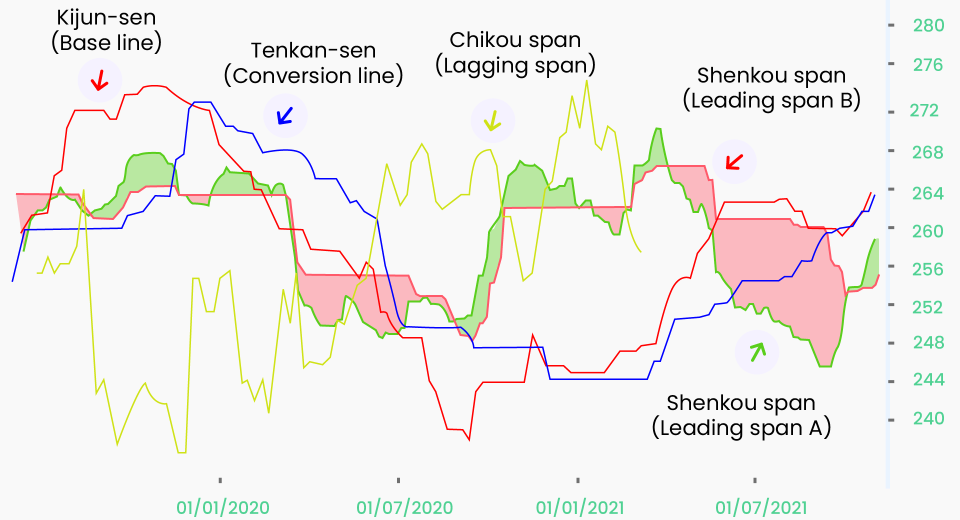15 Most Frequently Asked Questions About EAs

Expert Advisors, or EAs, are a great way to automate trades. They are typically used by traders with some experience, although they are simple enough for newbies. So, here are the answers to 15 of the most common questions that traders have, to help you gain confidence with automated trading.
- How can I install EA in MetaTrader?
Once you have added your chosen EAs in the Open Data Folder, here are the steps to get it up and running:
- Open the View Tab
- Click Navigator
- Open Market Section
- Select the EA you wish to install
- Click Install in the dialog box that opens
To attach it to a chart:
- In the Common Tab, open Algo Trading
- Check the Allow Algo Trading option
- Open the Chart you wish to attach it to
- From the Market section, right click on the EA and click Attach to Chart
- Are EAs and Forex Robots the same?
Forex robots use AI and ML to learn how to trade forex independently. They use trading behaviours and targets to independently place and manage orders. They can be programmed for any platform and operate autonomously once installed.
EAs are a kind of robots but are specific to MT4 and MT5. You can automate your trades or use them only to generate signals. They can be programmed according to your trading plan and you have more control over them than on forex robots.
- Can EAs be used in any other market except forex?
Absolutely. Expert advisors can be used for trading any asset class – oil, precious metals, indices, and even derivative instruments like CFDs.
- Who can use an expert advisor?
A trader of any level can use an EA. It is easy to use, but you do need to understand its strategy and whether this aligns with your trading goals. Automation enables you to target more trading opportunities because it can provide signals much faster than is manually possible.
- Can EAs work with complex strategies?
EAs are very popular among traders using complex strategies. When such strategies are executed manually, they slow down trading significantly. And, in the world of trading, time lost is opportunity lost. Using automation can significantly speed up the execution of complex strategies. Moreover, they can calculate and estimate more accurately, while complex strategies are more error prone when executed manually.
- Are there any risks in trading with EAs?
Trading is risky, whether done manually or using EAs. With expert advisors, there may be an additional risk if you’ve not tested them thoroughly before using them in live trading. Backtesting and trading on the demo account are necessary to verify that the EA meets your trading goals. Also, regularly updating the EAs helps to synch them with changing market environment.
- Is it necessary to use a VPS with an EA?
No, you can use an EA without a VPS. However, using a virtual private server accelerates trading. As expert advisors are capable of high-frequency trading, it may be beyond the capability of your smartphone or computer. Using a VPS allows you to have an infrastructure dedicated to trading, without having to maintain it.
- Can I build my own Expert Advisor?
If you know to code and are familiar with MetaQuotes Language, then go ahead and build your own EA. For any help, you can always refer to the MQL website.
MT4 and MT5 have an in-built code-free wizard or you can use an external strategy-building tool to help you visualise how your strategy will perform without actually having to code the EA.
- Is trading with EAs profitable?
While nothing can guarantee profits, EAs increase trading frequency and help you target more opportunities than you can manually do. The profitability of an EA depends on the underlying trading strategy and market conditions. Always backtest and use a demo account to verify that an EA accommodates your risk appetite and trading goals.
- Which is the best EA to trade forex?
The best expert advisor is one that:
- Aligns with your trading goals and accounts for your risk appetite.
- Can be customised for changing requirements and updated as and when required.
- Protects your privacy and is secure to use.
- Works for ongoing market conditions.
- Allows manual intervention, if the need arises.
- How to choose an Expert Advisor?
Here’s a checklist to pick a third-party EA:
- Do your research and ensure that there are no user comments regarding operational issues.
- Read the terms and conditions carefully and use the EA only if you fully understand them.
- Compare the cost-to-benefit ratio of automating your trades.
- Check the minimum and maximum capital and other trading limits, if any.
- Verify its performance by backtesting across bull, bear, and flat markets.
- Verify it works for your trading goals by using it on a demo account.
- Understand the risk-to-reward ratio and check whether it falls within your risk tolerance limits.
- How to identify EA scams?
- Any tool or software that guarantees profits is likely to be a scam.
- Always test the EA yourself for historical, simulated, and live data.
- An EA marked as capable of automatically updating the strategies (especially without informing you) is a red flag.
- A solution that guarantees to work in the long term is probably not trustworthy. Markets are constantly moving, and a single EA cannot always work.
- Are EAs costly?
Expert advisors are available for free or for a small fee. Those with no coding knowledge often prefer to buy preprogramed EAs. It’s a good idea to continue exploring and try some free EAs before you go ahead and pay for one.
- Can I use EAs with the demo account?
Yes, you can. In fact, you should use an EA on a demo account before using it to trade in the live markets.
- What is the best time to use EAs?
The best time to use an EA depends on the market conditions it is developed for. An EA designed and developed for a trending market will poorly perform when it is trending.
Unlike manual trading, EAs can tirelessly identify trading opportunities. However, you may not want to run the EA 24/7. Remember that they are designed to identify opportunities during market-moving events, which requires swift, emotion-free trading decisions.
Disclaimer:
All data, information and materials are published and provided “as is” solely for informational purposes only, and is not intended nor should be considered, in any way, as investment advice, recommendations, and/or suggestions for performing any actions with financial instruments. The information and opinions presented do not take into account any particular individual’s investment objectives, financial situation or needs, and hence does not constitute as an advice or a recommendation with respect to any investment product. All investors should seek advice from certified financial advisors based on their unique situation before making any investment decisions in accordance to their personal risk appetite. Blackwell Global endeavours to ensure that the information provided is complete and correct, but make no representation as to the actuality, accuracy or completeness of the information. Information, data and opinions may change without notice and Blackwell Global is not obliged to update on the changes. The opinions and views expressed are solely those of the authors and analysts and do not necessarily represent that of Blackwell Global or its management, shareholders, and affiliates. Any projections or views of the market provided may not prove to be accurate. Past performance is not necessarily an indicative of future performance. Blackwell Global assumes no liability for any loss arising directly or indirectly from use of or reliance on such information herein contained. Reproduction of this information, in whole or in part, is not permitted.